Quantum Pathlight VX User's Guide
Browse online or download User's Guide for Networking Quantum Pathlight VX. Quantum Pathlight VX User's Guide User Manual
- Page / 72
- Table of contents
- BOOKMARKS


- ADIC Pathlight 1
- VX Site Preparation Guide 1
- Contents 3
- A Glossary 59 4
- B Index 65 4
- Product Safety Statements 5
- Precautions 6
- Product Model Number 7
- Getting Started 9
- 6 Getting Started 10
- Pre-Installation Checklist 11
- [email protected] 12
- 10 Getting Started 14
- 12 Getting Started 16
- Site Readiness Checklist 20
- Verifying Site Requirements 21
- Verifying Power Requirements 22
- Verify Power Cord 23
- Rack Dimensions 24
- Rack Mounting Holes 24
- Rack Space Requirements 24
- Verifying Tool Requirements 27
- Supported Browser Versions 28
- Planning System Notifications 29
- M T W T F Sa All 47
- Remote Management 49
- Connections 61
- Glossary 63
- 60 Glossary 64
- 62 Glossary 66
- 64 Glossary 68
- 66 Index 70
- 68 Index 72
Summary of Contents
www.adic.comADVANCED DIGITAL INFORMATION CORPORATIONADIC Pathlight® VX Site Preparation Guide
6 Getting Started• Chapter 4, Planning to Install and Configure Pathlight VX on page 27. This chapter specifies pre-installation information that must
Pathlight VX Site Preparation Guide 7Pre-Installation ChecklistUse Table 1 to verify that you have the names of all the people you might need to conta
8 Getting Started11 Partner Name Pre-Sales12 Partner Contact Pre-Sales Name:Phone:E-mail:13 Sizing Tool Worksheet CompletePre-SalesA Pre-Sales tool u
Pathlight VX Site Preparation Guide 921 Verifying Configuration Information on page 1422 Site Readiness Checklist on page 1623 Customer Ecosystem Ch
10 Getting Started34 Gathering Configuration Information for FC Host Parameters on page 32Alternate FC Host Configuration table on page 3535 Gatherin
Pathlight VX Site Preparation Guide 1144 Physical Library eVPS LUN Mapping for Libraries with a SNC on page 5345 Physical Library eVPS LUN Mapping fo
12 Getting StartedThe remainder of this guide contains detailed, task-specific checklists to help the Pre-Sales Engineer and SE (either a Professional
Pathlight VX Site Preparation Guide 13Gathering Systems Assurance InformationThis chapter specifies systems assurance information that must be gathere
14 Gathering Systems Assurance InformationVerifying Configuration InformationThis section provides component information for various Pathlight VX conf
Pathlight VX Site Preparation Guide 15Table 3 provides configuration information for various Pathlight VX systems with 320 GB disks.Use Table 4 to re
Copyright © 2003-2006 ADICThe information contained in this document is subject to change without notice.This document contains proprietary informatio
16 Gathering Systems Assurance InformationSite Readiness ChecklistTable 5 lists tasks that must be completed to prepare the customer site for the Path
Pathlight VX Site Preparation Guide 17Customer Ecosystem ChecklistTable 6 lists questions that help verify that the customer’s ecosystem is ready for
18 Gathering Systems Assurance InformationVerifying Power RequirementsThis section provides the power requirements for the Pathlight VX.Table 8 lists
Pathlight VX Site Preparation Guide 19Verifying Power Connections and Rack RequirementsThe Pathlight VX is a modular system that is mounted in a rack.
20 Gathering Systems Assurance InformationRack DimensionsThe rack must be 19 inches wide and at least 30 inches deep. The rack must accommodate rail m
Pathlight VX Site Preparation Guide 21• The rack must have a 4 ft. clearance at the front and the rear to install, cable, and service the Pathlight VX
22 Gathering Systems Assurance Information18.2 TB Pathlight VX-650 (High-Performance Configuration)(3 DPEs: 3 DAEs)30 rack units (1 rack) 25 rack unit
Pathlight VX Site Preparation Guide 23Additional Rack RequirementsVerify the Pathlight VX rack meets these additional requirements:• The rack has a re
24 Gathering Systems Assurance InformationPlanning for Networking Requirements At the installation site, the LAN administrator must configure the foll
Pathlight VX Site Preparation Guide 25The About window appears.3 Under the Internet Explorer logo, locate the version number.4 If the version number i
Pathlight VX Site Preparation Guide iiiContents1 About This Guide and Pathlight VX 1Product Safety Statements . . . . . . . . . . . . . . . . . . . .
26 Gathering Systems Assurance InformationTable 16 is a checklist that verifies specific parameters have been set up correctly for support notificatio
Pathlight VX Site Preparation Guide 27Planning to Install and Configure Pathlight VXThis chapter contains information-gathering tasks related to insta
28 Planning to Install and Configure Pathlight VXInstallation, Configuration, and Integration RequirementsPathlight VX installation involves two phase
Pathlight VX Site Preparation Guide 29Gathering Configuration Information for Virtual LibrariesPathlight VX enables virtual libraries to be created t
30 Planning to Install and Configure Pathlight VXValid values for the Physical Library Type Being Emulated are: Pathlight VX, Scalar 100, Scalar 1000,
Pathlight VX Site Preparation Guide 31Gathering Configuration Information for FC Port ParametersOnce Pathlight VX is attached to the host, the FC por
32 Planning to Install and Configure Pathlight VXGathering Configuration Information for FC Host ParametersIn Table 23, record the settings used to de
Pathlight VX Site Preparation Guide 33Table 23 Configuration Information for FC Host Parameters (Continued)Virtual Library NameFC BladeHost NameType
34 Planning to Install and Configure Pathlight VXOptionally, you can also use Table 24 on page 35 and Table 25 on page 36 to define which hosts will b
Pathlight VX Site Preparation Guide 35Table 24 Mapping Virtual Drives Lib1 to D20 (optional; with sample data)FCB1CC LUNLib1 D1 D3 D5 D7 D9 D11 D13 D1
iv ContentsInstallation, Configuration, and Integration Requirements. . . . . . . . . . . . . . . . . . . . . . . . . . . . . . . . 28Gathering Config
36 Planning to Install and Configure Pathlight VXTable 25 Mapping Virtual Drives Lib21 to D39 (optional; with sample data)FCB1CC LUND21 D23 D25 D27 D2
Pathlight VX Site Preparation Guide 37When integrating an FC device to the customer SAN, the SE must document the customer’s SAN configuration using
38 Planning to Install and Configure Pathlight VXGathering Configuration Information for Virtual and Physical Mediaand gather corresponding virtual an
Pathlight VX Site Preparation Guide 39After you record the configuration information for virtual media in Table 27, record the corresponding physical
40 Planning to Install and Configure Pathlight VXTable 28 Configuration Information for Physical Media (with sample data)Assigned Virtual LibraryPhysi
Pathlight VX Site Preparation Guide 41Pathlight VX Advanced FeaturesPathlight VX offers the following Advanced Features that can be enabled through e
42 Planning to Install and Configure Pathlight VXPreparing for Early Tape Creation SettingsTable 30 assists in gathering information for Early Tape Cr
Pathlight VX Site Preparation Guide 43•The Minutes Before Copy parameter refers to the number of minutes that virtual media must be idle before the P
44 Planning to Install and Configure Pathlight VXPreparing for Physical Exports and Virtual ImportsAs part of system tuning, specify the maximum numbe
Pathlight VX Site Preparation Guide 45Planning to Configure Physical Libraries andRemotely Manage the Pathlight VXThis section specifies information n
Pathlight VX Site Preparation Guide 1About This Guide and Pathlight VXThis guide contains information and instructions necessary to prepare a customer
46 Planning to Configure Physical Libraries and Remotely Manage the Pathlight VXPathlight VX Connectivity to an External Aggregation DeviceUp to four
Pathlight VX Site Preparation Guide 47Figure 2 Aggregation Decision Path: Pathlight VX-450 / Pathlight VX-650 (Entry-Level Configuration)Figure 3 Agg
48 Planning to Configure Physical Libraries and Remotely Manage the Pathlight VXFigure 4 Aggregation Device Path: Pathlight VX-650 (High-Performance C
Pathlight VX Site Preparation Guide 49Use Table 34 to record the model and firmware information about the aggregation device.Follow these guidelines
50 Planning to Configure Physical Libraries and Remotely Manage the Pathlight VXPathlight VX Connectivity to Physical LibrariesTo verify connectivity
Pathlight VX Site Preparation Guide 51Use one set of Table 38 and Table 39 for each I/O Blade.Use Table 38 to prepare to configure the ports of the p
52 Planning to Configure Physical Libraries and Remotely Manage the Pathlight VXPathlight VX and Physical Library Remote ManagementThe Pathlight VX’s
Pathlight VX Site Preparation Guide 53Use Table 43 to prepare to configure the partitions on the physical library.• For the Number of Drives values,
54 Planning to Configure Physical Libraries and Remotely Manage the Pathlight VXTable 44 SNC 1 Physical Library Application Partition Information (wit
Pathlight VX Site Preparation Guide 55Physical Library eVPS LUN Mapping for Libraries with IOBsUse Table 47 through Table 49 on page 56 to prepare to
2 About This Guide and Pathlight VXPrecautionsTo ensure system safeguards are met, observe the rules presented in this section.Servicing the System• R
56 Planning to Configure Physical Libraries and Remotely Manage the Pathlight VXTable 47 I/O Blade 1,1,1,3 (with sample data)I/O Blade1,1,1,1,3eVPS LU
Pathlight VX Site Preparation Guide 57Once the tasks in this chapter have been completed, make sure that the Pathlight VX installers and installation
58 Planning to Configure Physical Libraries and Remotely Manage the Pathlight VXTable 50 Sample Scalar i500 LUN Mapping (with sample data)Library Devi
Pathlight VX Site Preparation Guide 59GlossaryAMC (ADIC Management Console)Contains client-server software. The AMC server is used to manage the stora
60 GlossaryCommunity stringsStatements describing administrative relationships between SNMP agents and community members.DAE (disk array enclosure)An
Pathlight VX Site Preparation GuideHost initiatorA host bus adapter that provides the host with a Fibre Channel port capable of initiating SCSI comman
62 GlossaryMedia IDA barcode number associated with a particular piece of media.Media typeA format/size of media, for example, LTO-1, LTO-2, or LTO-3.
Pathlight VX Site Preparation GuideServiceabilityA RAS attribute that is designed to accurately diagnose and report failures, as well as minimize down
64 Glossary
Pathlight VX Site Preparation Guide 65AADIC assistance . . . . . . . . . . . . . . . . . . . . . . . . . .3Advanced FeaturesArchive . . . . . . . .
Pathlight VX Site Preparation Guide 3Product Model NumberThe Pathlight VX model numbers are the Pathlight VX-450 and the Pathlight VX-650.Explanation
66 IndexLlicense informationphysical library . . . . . . . . . . . . . . . . . . . . . . . 52LUN mappingsphysical library . . . . . . . . . . . . . .
Pathlight VX Site Preparation Guide 67virtual libraries (maximum) . . . . . . . . . . . . . 28virtual tapes (maximum) . . . . . . . . . . . . . .
68 Index
4 About This Guide and Pathlight VX• iLink - Securely links ADIC hardware and the diagnostic data from the surrounding storage ecosystem to ADIC'
Pathlight VX Site Preparation Guide 5Getting StartedThis guide contains information and instructions necessary to prepare a customer site for installa
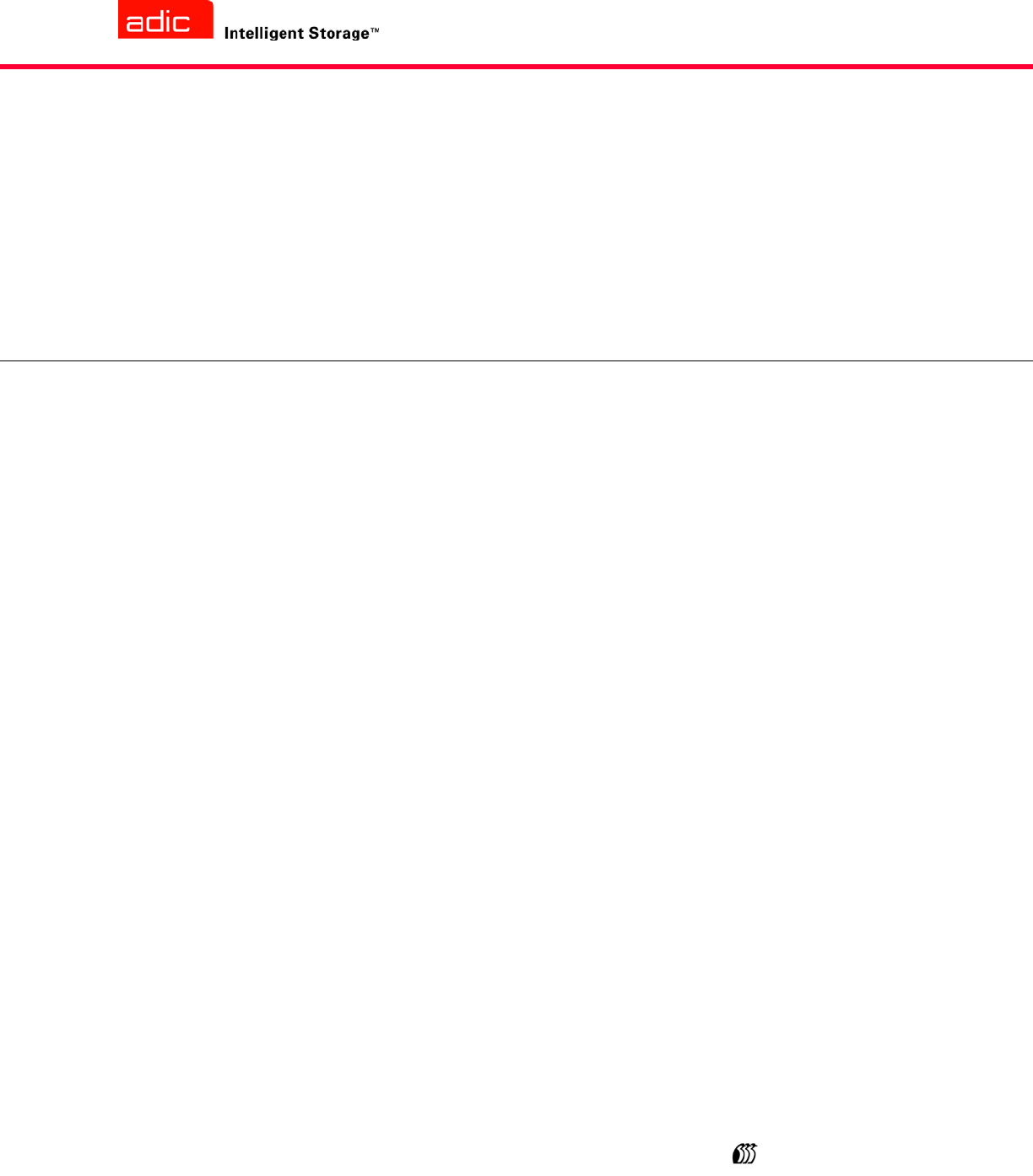
 (40 pages)
(40 pages)







Comments to this Manuals